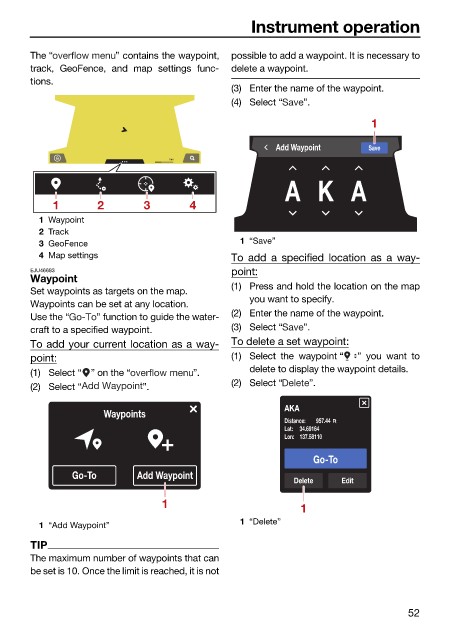Page 61 - LIT-18626-13-92
P. 61
UF3X14E0.book Page 52 Monday, July 11, 2022 11:31 AM
Instrument operation
The “ ” contains the waypoint, possible to add a waypoint. It is necessary to
track, GeoFence, and map settings func- delete a waypoint.
tions.
(3) Enter the name of the waypoint.
(4) Select “ ”.
1
Add Waypoint Save
1 mi
A K A
1 2 3 4
1 Waypoint
2 Track
3 GeoFence 1 “Save”
4 Map settings To add a specified location as a way-
EJU46683 point:
Waypoint
Set waypoints as targets on the map. (1) Press and hold the location on the map
you want to specify.
Waypoints can be set at any location.
Use the “ ” function to guide the water- (2) Enter the name of the waypoint.
craft to a specified waypoint. (3) Select “ ”.
To add your current location as a way- To delete a set waypoint:
point: (1) Select the waypoint “ ” you want to
(1) Select “ ” on the “ ”. delete to display the waypoint details.
(2) Select “ ”.
(2) Select “ ”.
AKA
Waypoints
Distance: 957.44 Ft
Lat: 34.69164
Lon: 137.58110
Go-To
Go-To Add Waypoint
Delete Edit
1 1
1 “Delete”
1 “Add Waypoint”
TIP
The maximum number of waypoints that can
be set is 10. Once the limit is reached, it is not
52