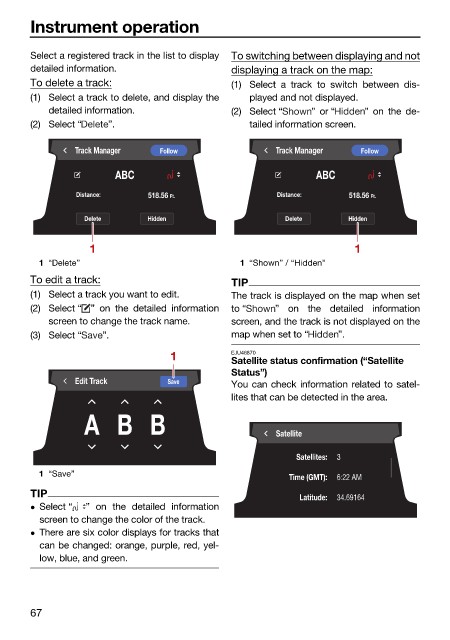Page 76 - LIT-18626-13-92
P. 76
UF3X14E0.book Page 67 Monday, July 11, 2022 11:31 AM
Instrument operation
Select a registered track in the list to display To switching between displaying and not
detailed information. displaying a track on the map:
To delete a track: (1) Select a track to switch between dis-
(1) Select a track to delete, and display the played and not displayed.
detailed information. (2) Select “ ” or “ ” on the de-
(2) Select “ ”. tailed information screen.
Track Manager Follow Track Manager Follow
ABC ABC
Distance: 518.56 Ft. Distance: 518.56 Ft.
Delete Hidden Delete Hidden
1 1
1 “Delete” 1 “Shown” / “Hidden”
To edit a track: TIP
(1) Select a track you want to edit. The track is displayed on the map when set
(2) Select “ ” on the detailed information to “ ” on the detailed information
screen to change the track name. screen, and the track is not displayed on the
(3) Select “ ”. map when set to “ ”.
1 EJU46870
Satellite status confirmation (“Satellite
Status”)
Edit Track Save
You can check information related to satel-
lites that can be detected in the area.
A B B Satellite
Satellites: 3
1 “Save” Time (GMT): 6:22 AM
TIP Latitude: 34.69164
Select “ ” on the detailed information
screen to change the color of the track.
There are six color displays for tracks that
can be changed: orange, purple, red, yel-
low, blue, and green.
67