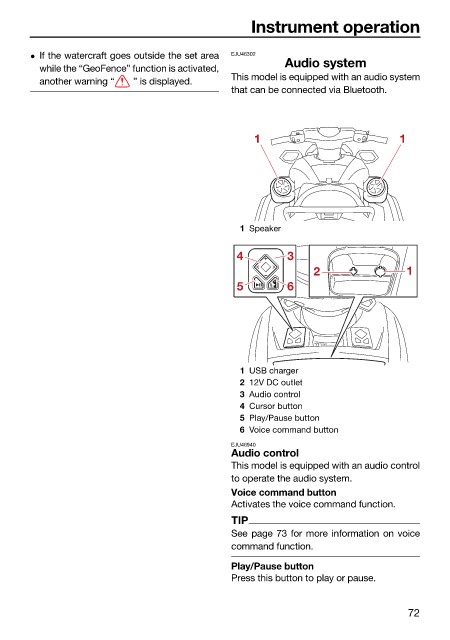Page 81 - LIT-18626-13-92
P. 81
UF3X14E0.book Page 72 Monday, July 11, 2022 11:31 AM
Instrument operation
If the watercraft goes outside the set area EJU46302 Audio system
while the “GeoFence” function is activated,
This model is equipped with an audio system
another warning “ ” is displayed.
that can be connected via Bluetooth.
1 1
1 Speaker
4 3
2 1
5 6
1 USB charger
2 12V DC outlet
3 Audio control
4 Cursor button
5 Play/Pause button
6 Voice command button
EJU46940
Audio control
This model is equipped with an audio control
to operate the audio system.
Voice command button
Activates the voice command function.
TIP
See page 73 for more information on voice
command function.
Play/Pause button
Press this button to play or pause.
72