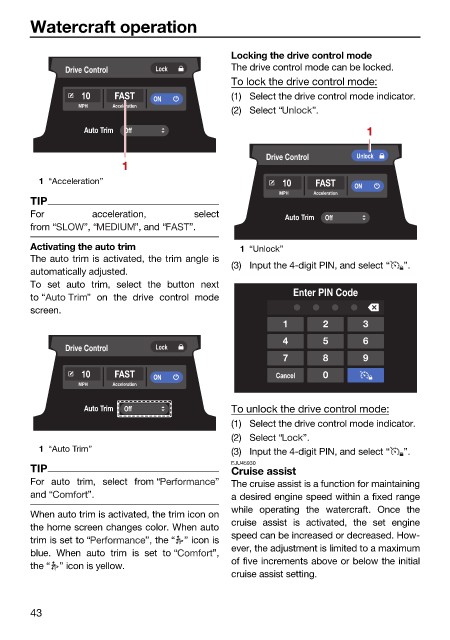Page 52 - LIT-18626-13-92
P. 52
UF3X14E0.book Page 43 Monday, July 11, 2022 11:31 AM
Watercraft operation
Locking the drive control mode
Drive Control Lock The drive control mode can be locked.
To lock the drive control mode:
10 FAST ON (1) Select the drive control mode indicator.
MPH Acceleration
(2) Select “ ”.
Auto Trim Off 1
Drive Control Unlock
1
1 “Acceleration” 10 FAST ON
MPH Acceleration
TIP
For acceleration, select
Auto Trim Off
from “ ”, “ ”, and “ ”.
Activating the auto trim 1 “Unlock”
The auto trim is activated, the trim angle is
(3) Input the 4-digit PIN, and select “ ”.
automatically adjusted.
To set auto trim, select the button next
to “ ” on the drive control mode Enter PIN Code
screen.
1 2 3
4 5 6
Drive Control Lock
7 8 9
10 FAST ON Cancel 0
MPH Acceleration
Auto Trim Off To unlock the drive control mode:
(1) Select the drive control mode indicator.
(2) Select “ ”.
1 “Auto Trim” (3) Input the 4-digit PIN, and select “ ”.
EJU45930
TIP Cruise assist
For auto trim, select from “ ” The cruise assist is a function for maintaining
and “ ”. a desired engine speed within a fixed range
while operating the watercraft. Once the
When auto trim is activated, the trim icon on
cruise assist is activated, the set engine
the home screen changes color. When auto
speed can be increased or decreased. How-
trim is set to “ ”, the “ ” icon is
ever, the adjustment is limited to a maximum
blue. When auto trim is set to “ ”,
of five increments above or below the initial
the “ ” icon is yellow.
cruise assist setting.
43